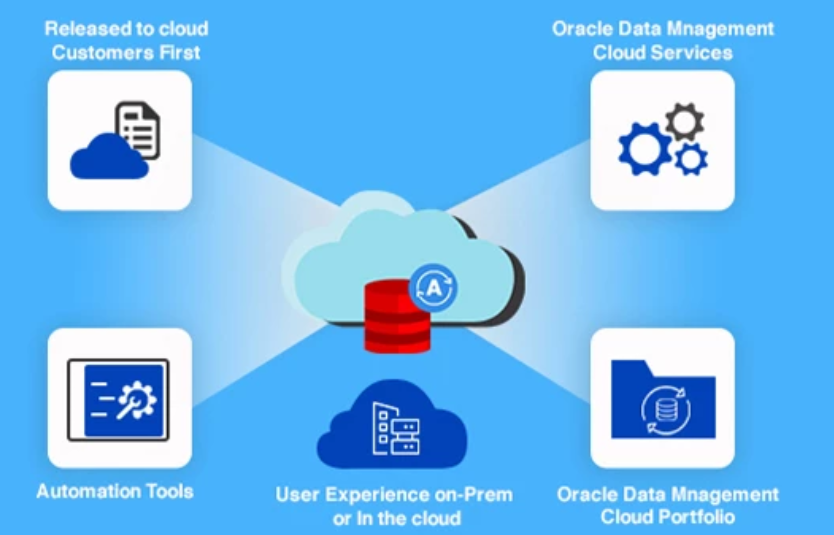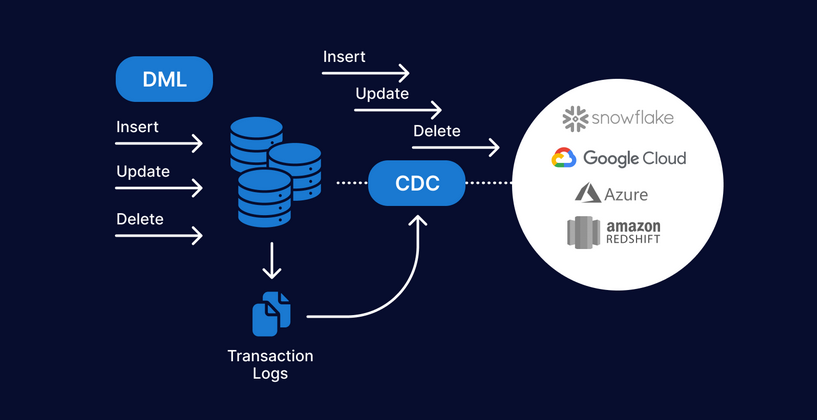Author: Myrtle taylor
-

Unplugging a PDB from a CDB- Large Objects
Read More: Unplugging a PDB from a CDB- Large ObjectsBefore plugging a PDB into another CDB, it must first be unplugged. Unplugging translates to disassociating a PDB from a CDB and generating an XML file that describes the PDB being unplugged. This XML file can be used in the future to plug the PDB into another CDB. Before going down this path, however, consider…
-

Refreshable Clone- Large Objects
Read More: Refreshable Clone- Large ObjectsIn creating a clone, it is a copy as of that point in time. A refreshable clone can sync back to the source PDB. This makes this clone useful for testing upgrades, making changes, and even switching the roles of a sourcing PDB and its refreshable clone. This can be useful for resources and possible…
-

Cloning the Seed Database- Large Objects
Read More: Cloning the Seed Database- Large ObjectsThe CREATE PLUGGABLE DATABASE statement can be used to create a PDB by copying the seed database’s data files. To do this, first, connect to the root container database as the SYS user (or a common user with create PDB privileges):$ sqlplus sysuser/ Cr4zyPa$$word1@mmdb23c as sysdba. The following SQL statement creates a pluggable database named…
-

Open Order for PDBs- Containers and Pluggables
Read More: Open Order for PDBs- Containers and PluggablesNew in 23c, you can define an open order for the PDBs. This gives priority to mission-critical PDBs so that they are started first. The priority is for opening and upgrades. Priority values are lower to higher values, with the lower values being processed first. Values can be the same but will be processed in…
-

Switching Containers- Containers and Pluggables
Read More: Switching Containers- Containers and PluggablesOnce you connect as a common user to any container within the database (either the root or a PDB), you can use the ALTER SESSION command to switch to another container for which you have been granted access. For example, to set the current container to a PDB named SALESPDB, you would do as follows:…
-

Create Common Users- Containers and Pluggables
Read More: Create Common Users- Containers and PluggablesThere are two types of users in a pluggable environment: local and common. A local user is nothing more than a regular user that is created in a PDB. The local type of user in a PDB behaves the same as a user in a non-CDB environment. There is nothing special about administering local users;…
-

Network Connections- Containers and Pluggables
Read More: Network Connections- Containers and PluggablesIf you are initiating a remote connection through the network, then you need to first set up a listener on the target database server and create a password file (see Chapter 2 for details). Once the listener and password files are established, you can connect remotely over the network, as shown here: $ sqlplus user/password@connection_string…
-
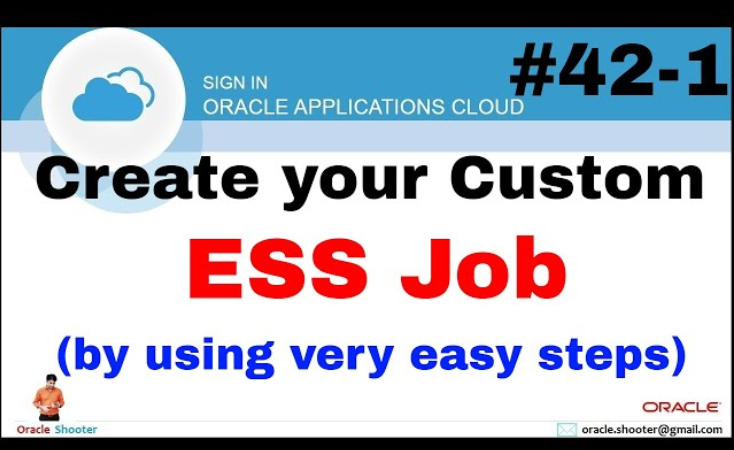
Administrating the Root Container (CDB)- Containers and Pluggables
Read More: Administrating the Root Container (CDB)- Containers and PluggablesWhen you manage a CDB, for the most part you are connecting to the root container as SYS and performing tasks as you would with a non-CDB database. I would recommend different users for different tasks, such as backing up, creating new PDBs, and cloning. Even though these are SYSDBA-level tasks, it still makes sense…
-
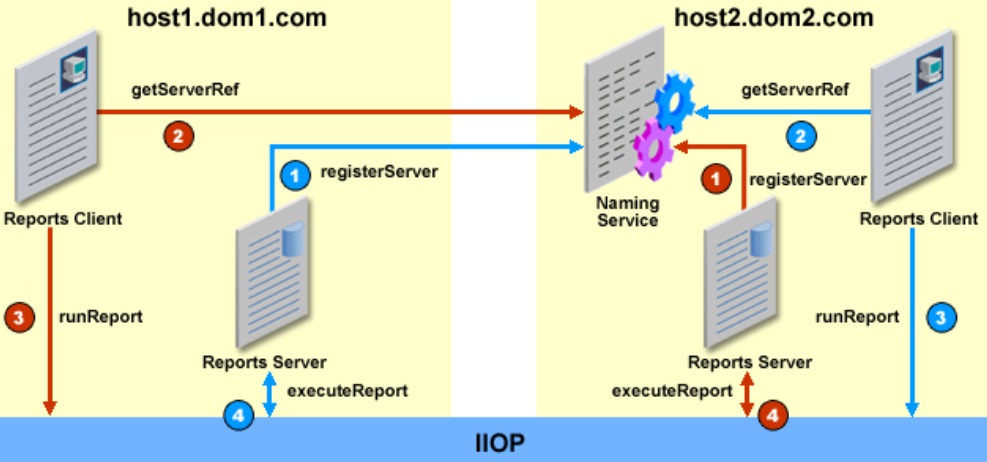
Paradigm Shift- Containers and Pluggables
Read More: Paradigm Shift- Containers and PluggablesIt is fairly common for a specific application to request that its database objects (users, tables, indexes, and so on) be placed in a database isolated from other applications. Reasons cited for doing this are often security issues or performance concerns. Before the advent of PDBs, think about how you solved the requirement of separate…
-
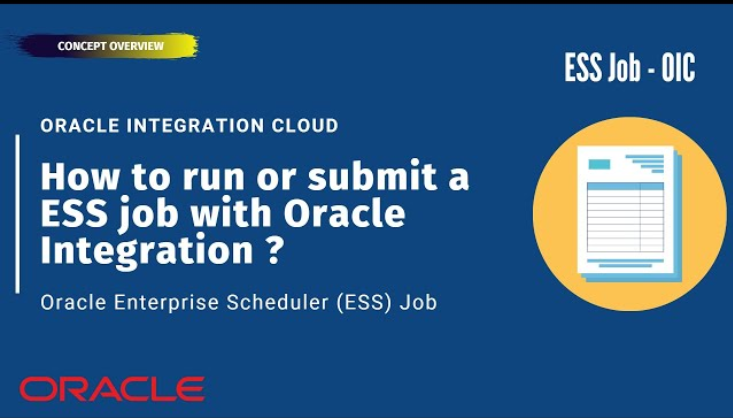
Loading LOBs- Indexes
Read More: Loading LOBs- IndexesLoading LOB data is not typically the DBA’s job, but you should be familiar with the techniques used to populate LOB columns. Developers may come to you for help with troubleshooting, performance, or space-related issues. Loading a CLOB First, create an Oracle database directory object that points to the OS directory in which the CLOB…
Search
Popular Posts
-
Recovery Catalog Versions – RMAN Backups and Reporting
I recommend that you create a recovery catalog for each version of the target databases that you are backing up. Doing so will save you some headaches with compatibility issues and upgrades. I have found it easier to use a recovery catalog when the database version of the rman client is the same version used…
-
Registering a Target Database – RMAN Backups and Reporting
Now, you can register a target database with the recovery catalog. Log in to the target database server. Ensure that you can establish connectivity to the recovery catalog database. For instance, one approach is to populate the TNS_ADMIN/tnsnames.ora file with an entry that points to the remote database. On the target database server, register the…
-
Creating a Recovery Catalog – RMAN Backups and Reporting
When I use a recovery catalog, I prefer to have a dedicated database that is used only for the recovery catalog. This ensures that the recovery catalog is not affected by any maintenance or downtime required by another application (and vice versa). Listed next are the steps for creating a recovery catalog: 1. Create a…